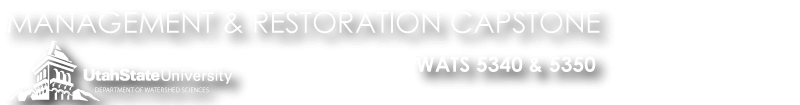This page walks you through getting started in the Design Phase of the low-tech Conservation Planning Process. We continue to use the example of Birch Creek, Idaho, but the process is generic to application to any riverscape.
Your Assignment
On Canvas, you were set a Low-Tech Design Assignment, which asks you to complete your low-tech project report for Birch Creek. I explain what I expect for this design in the video below:
The videos below might be helpful for walking you through how to approach your design.
Part 1 - Lead with Recovery Potential
Coming out of the planning phase, make sure you have a physical map of the recovery potential as it relates to the valley bottom extent and mapped constraints. Your first task is to decide what is the size of the canvas you have to play with, and how much of it will you realistically influence (think zone of influence) in this design phase with the pallet of structures you have and the engine of the flow regime for this creek. This video explains that and shows some of the GIS layers you might want to create.
Part 2 - Reach or Complex Focus
In the next step, focus in to your individual reach and think specifically about the processes that structure can force within a complex, to meet the overall complex objectives. We keep this focus on a complex for communication, expectation management and to not get lost in the detail and minutia of individual structures. In practice, we tend to design our complexes in the field and it involves walking up and down the complex extent a few times, and then diving into laying out structures (Part 3) to achieve your complex objectives in this design phase. Remember, complex objectives are the means by which you get to recovery potential, and it may only be pushing part way towards recovery potential in the current phase. This video explains what GIS layers you should produce for this and how to get started with an example from a reach I have NOT asked you to design.
Part 3 - Structure Focus
Although in the report and communication we talk about a “complex focus”, ironically the thing we do is build structures. And when learning the design process, it is easiest to think very specifically about each structure. In this 40 minute video, I walk you through a complete design for a complex and what the GIS steps are (we can just sketch these on a map too and in the field we have an App we use to help us capture this process). When you get good, typical structures take 2-5 minutes to design and a complex typically takes 20 to 30 minutes to design.
Although not necessary for reporting, it is easiest to conceptualize by designing each individual structure in the context of a complex (collection of structures) as follows:
- **Read local riverscape for opportunities to achieve some specific processes (i.e. hydraulic or geomorphic or ecological response), that will contribute to achieving complex objectives.
- Choose an appropriate structure type to help immediately mimic or quickly promote that (those) process(es).
- Locate the structure specifically, by drawing its crest position. This will explicitly force you to think about orientation (perpendicular, streamwise, diagonal), position (channel spanning, margin attached, mid-channel, floodplain), crest length (e.g. channel spanning, floodplain spanning, proportion of active channel) and crest height.
- Articulate your expected structure design hypothesis with a zone of influence polygon. You can make this for immediate (e.g low flow) or future (e.g. high flow) hydraulic and/or geomorphic response. Literally what space will this structure force hydraulic and or geomorphic interaction with. In the video below, I explain some ways of thinking about this in very specific terms. With BDAs that back-water up, think about what areas will be ponded, versus those areas that might be overflow surfaces (e.g. floodplains or exposed bars). This contrasts with areas that will be left as free flowing and are not directly influenced by the structure. With PALS, you can think about hydraulic responses of shunting , splitting, and backing-up flow and what the upstream (backwater) and downstream zone of influence is associated with this.
- Combine your individual structure responses (zone of influence) into one complex zone of influence (the union of all structure ZOIs and interior areas), to summarize at complex scale.
This video holds your hand (in an appropriate socially-distanced sort of way) through those steps.
How its done in field
In the field, we often use design videos (optional) to capture a bunch of information quickly that would otherwise take much longer to map and document. It allows us to keep the design agile and quick (i.e. what am I building where to do what), but convey a lot more in terms of how things are to be done on the ground. Here is an example design video (one of over 750) from a project in Washington:
Typical design videos are between 15-45 seconds, and simply show what is meant by build this type of structure here. It allows us to use simple flagging or paint to denote location (in addition to a dot or line in GIS), and we have built apps that capture these videos in a database and then the construction crew can watch the video in the field and get the basic design intent. Videos make it literally easier to arm-wave about specifically where to put posts, illustrate design crest and convey intent.